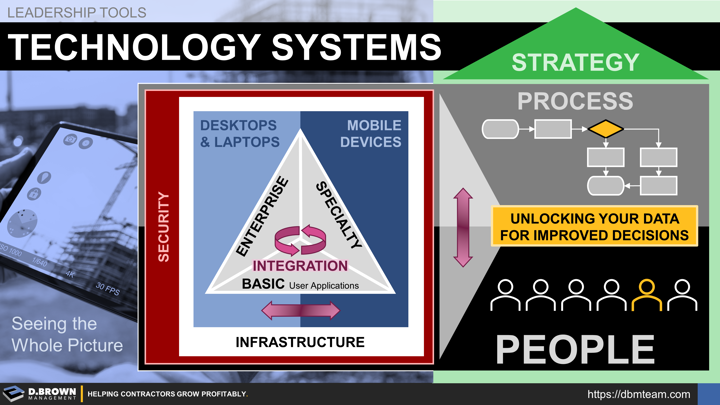Technology will help streamline every aspect of the contractor business model if leveraged properly.
We are not attempting to break down every detail of your technology systems, just provide some major categories to help you see the whole picture. Technology managers from outsourced help desk through CIO (Chief Information Officer) depending on the size of your company must know the details.
Leaders at all levels must know the basics of the systems so they can answer the following questions:
- How does the technology streamline (or eliminate) different steps in the process? What is the ROI (Return on Investment) for that streamlining both today and with growth?
- How does the data coming out of the technology systems transform into information that helps people make better decisions? For example, change order management.
- How effectively are the people using the technology systems? If applicable, to what degree will process clarity, training, and management improve their utilization?
The following are simply technology system categories as we look at them. Use this only as a guide to help you think about your systems and modify accordingly. There are a handful of questions around each category - how well can you answer them?
- Basic User Applications: These are things that everyone has and uses (or could/should) regularly. These would start with apps built into the operating systems like Windows for desktops and laptops, IOS and Android for phones. Built-in tools include files, email, calendar, etc. On top of that, you typically have a suite of productivity tools like Microsoft Office including tools like Word, Excel, and PowerPoint. Many contractors also use a messaging and collaboration application like Microsoft Teams which includes virtual meetings.
- Do you have standards for a basic user setup including desktop/laptop and mobile devices?
- How consistently are these applications setup for everyone on the team?
- How effectively does each team member used these applications? Requirements vary by job role – for instance, PMs and accounting must be much better with Excel than someone in marketing. Getting good with the basics is the foundation for all other applications.
- Enterprise Applications: These are the systems that work across the whole company and across multiple functions. An example of this would be your accounting system (Trimble, Sage, Foundation, etc.) or a more comprehensive project management system such as Procore. These systems are expensive to buy, implement, and maintain. Contractors will rarely change these – typically every decade or so. This change is sometimes due to a truly better system coming along, but most of the time, it is because the contractor has transitioned to the next stage of growth and needs a more robust system.
- How well are the modules and functions of your current system being used? Not every contractor requires every module or function of their systems – but that decision should be intentional based on a process and ROI analysis.
- Specialty Applications: These run the gamut from drone applications to survey sites to expense tracking and lien management. These are designed to improve one small subprocess or even a single task within that process. Many of these are now subscription based or SaaS (Software as a Service) with monthly recurring costs. The developers have intentionally worked their way past technology managers directly to the end-user. Costs can add up very quickly without the associated ROI if they are not managed well.
- Do you have a comprehensive list of all specialty applications, what they do, which job role(s) require them, and their associated costs?
- Integration: This is how well the various applications work together. For example, are PMs doing budgets in Excel based on a report from estimating, then emailing it to accounting where they manually enter it into the accounting system for job setup? Remember that the level of integration you should have comes down to an analysis of the cost, risk, and return of that integration. Some integrations are just fine done manually (not integrated) while others make sense to integrate from the task all the way through the supply chain.
- Where are you currently doing multiple entries of the same data?
- Where are you currently having to study your data including reports to make decisions when that analysis could be more automated? Think about where we are at with vehicles where the check-engine light triggers you taking it to the dealer and the first thing the technician does is check the computer which usually tells them exactly what needs to be done. Some vehicles are proactively sending that information out so parts can be waiting, or a mobile technician can be dispatched. That will be the norm for most vehicles and equipment in the very near future.
- Do your applications (Basic, Enterprise, Specialty) have a defined way to do the integrations you need such as an API (Application Protocol Interface) or file import/export? If not, can this functionality be accessed more directly at the database level?
- Desktops and Laptops: This is where most of the work within the office including jobsite offices will take place. There should be a few standards for these based on job role. For example, someone working in virtual construction (BIM) will need a substantially faster processor, more memory, more local storage, better video cards, and larger screens.
- Do you have remote management tools installed on them so helpdesk support can be efficient and not involve sharing passwords?
- Do you have standards for desktop and laptop setups based on job role?
- Do you purchase them at the company level pre-loaded with your basic setup? See above – this can save a lot of time both initially and during troubleshooting.
- Do you have a standard refresh plan to prevent unplanned downtime?
- Do you have “hot spares” ready to go in the case one is lost, damaged, or breaks unexpectedly? This helps minimize downtime. The quantity of spare parts you keep should be a function of your total user headcount for that setup.
- Mobile Devices: This includes phones and tablets including BYOD (Bring Your Own Device) policies which are becoming more widely used.
- Do you have a BYOD policy or, are all mobile devices company provided?
- How integrated are your mobile devices integrated with desktops and laptops? For example, can you get to files and applications on both just as easily?
- Do you use Mobile Device Management (MDM) software for tracking and managing all your mobile devices? This is very helpful for standardizing the setups and security including wiping of sensitive data if a phone is lost or stolen.
- Infrastructure: This is broad ranging from servers you have in-house to those you may have in data centers. It includes services you may use like Amazon Web Services (AWS) or Azure (Microsoft) for remote computer power. It includes your bandwidth that connects everything together including between office(s) and jobsites. In includes the networking gear, structured cabling, and wireless equipment connecting all devices together. It includes the software that makes this all work together. Computers, tablets, phones, and applications are what everyone sees. This is the complex and expensive back end that few typically understand or care about. It is like every other piece of infrastructure – no one wants to understand the operational details, capacity, or cost of the wastewater treatment plant until it stops working.
- Can those who manage your technology show you all the major pieces in a simplified block diagram?
- Do you know where your key failure points are within the infrastructure and what the mitigation plan is?
- Given your planned growth trajectory, will you have any capacity constraints including storage, bandwidth, and backups? Are you experiencing any now?
- Security: This encompasses everything from the applications through hardware, people, and process. As technology continues to proliferate so does the financial incentive for hackers. Beyond malicious attacks from hackers, you need to protect sensitive data internally and must plan for disaster recovery. Disasters could range from fires or floods to a user accidentally deleting or corrupting data.
- What do your insurance policies cover regarding your technology systems and data including indemnification for loss of sensitive personnel data?
- If a catastrophic event such as a ransomware attack or fire, how much data would you lose? This should be measured in hours of lost data and recovery should be quick.
- When was the last time you tested your backups to ensure they work correctly? After an event is not the time to test them.
- Are your systems segregated so that an attack or virus on one would not impact other systems?
- Do your workflow processes and/or culture unintentionally cause security problems such as sharing of passwords?
- Do you have outside audits of your IT security performed at least every couple of years?
- Unlocking Your Data: All these systems record a wide range of detailed data from across your organization. Some of that data can be turned into valuable information to improve decision making. The same integration tools that allow the applications to talk together allows you to pull data out, analyze it, organize it into standard reporting (information), and distribute it to those you can use it. There are a wider range reporting tools and routing tools including Power BI and Power Automate
- What decisions would be improved if you had better or more timely information?
- What reporting is currently manual and could be more automated with better integration?
- What analysis would you like to do based on data you know is in your systems, but which is difficult to access? This is different than known reporting improvements.
- How does your trending information over time compare with industry benchmarks, your plans, and your own past performance? This can be one of the earliest signs that you are at a growth inflection point.
Remember that all technology improvements start with people. If technology alone were the primary driver, we would have much different results in other areas of society.
Final note - without the right strategic market choices, no amount of operational streamlining will matter.
Talking through these questions with an experienced but unbiased 3rd party can be invaluable.
Please contact us to schedule time to talk.